Clean, native macOS interface following Apple's design guidelines with instant device overview and switching
See current active devices at a glance from your menu bar. One-click device selection for immediate changes when you need manual control.
Set custom priority rankings for your input and output devices. Automatically switches to your highest-priority available device when devices connect or disconnect.
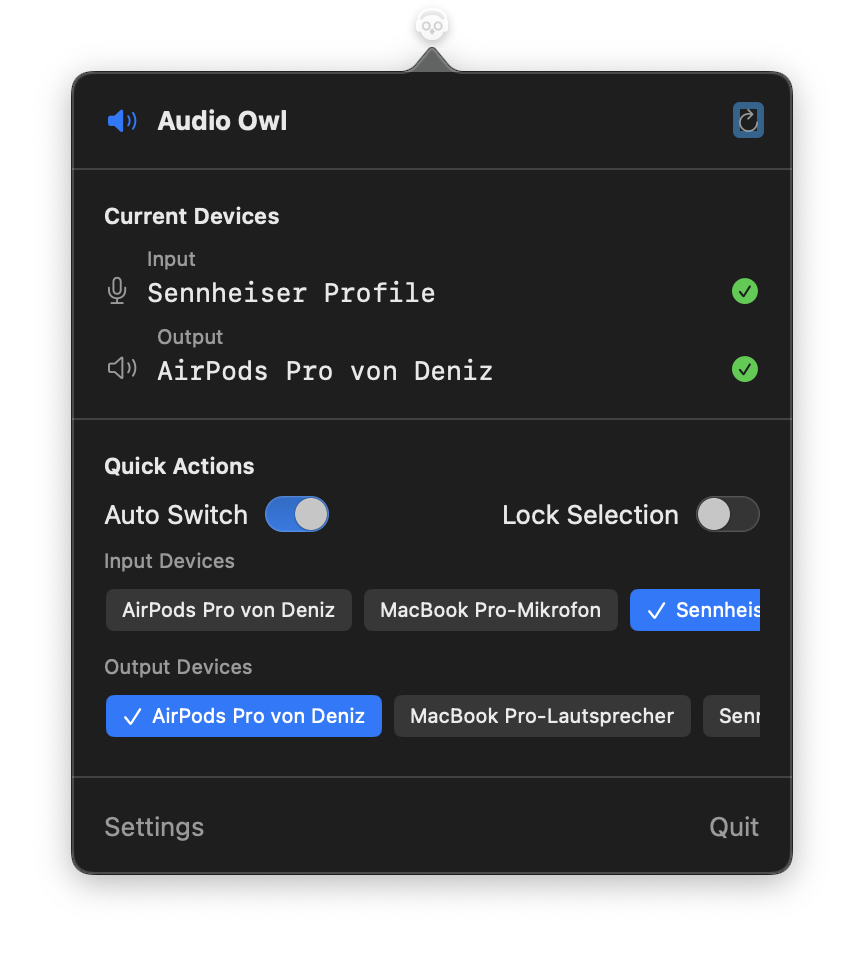
Everything you need for seamless audio device management
Toggle automatic switching on/off as needed. Your preferred device is selected instantly when available - perfect for AirPods, headsets, and professional audio equipment.
Drag-and-drop priority reordering with visual indicators for device availability. Set custom priority rankings for your input and output devices effortlessly.
Lock current selection to prevent unwanted changes, or manually override automatic switching whenever needed. Manual device selection remains always available.
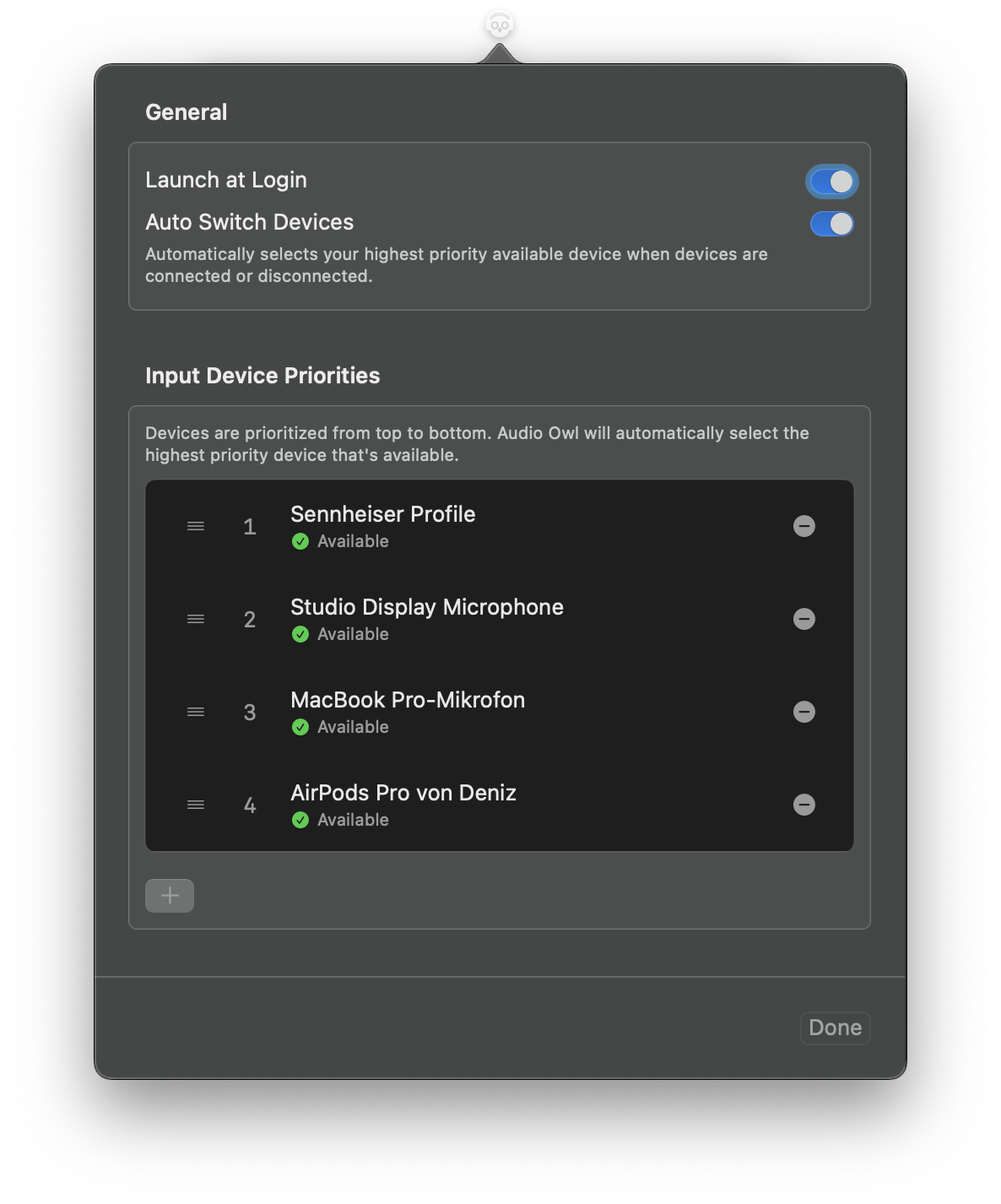
Fine-tune Audio Owl to match your workflow perfectly
Runs quietly in your menu bar using minimal system resources while keeping your audio setup exactly how you want it.
Arrange your audio devices in order of priority with intuitive drag-and-drop. Set up your perfect audio hierarchy in seconds.
Designed for Mac users who want a smarter audio experience
Seamlessly switch between meeting headsets and speakers
Manage professional microphones and studio monitors
Effortlessly switch between audiophile headphones and speakers
Automatically prioritize gaming headsets over built-in audio